
|
Who's There? Firewall Advisor User's Guide Using Internet Security for Your Macintosh |
 |

|
Who's There? Firewall Advisor User's Guide Using Internet Security for Your Macintosh |
 |
Open Door Networks recently updated our security book, Internet Security for Your Macintosh (written by Alan Oppenheimer and Charles Whitaker, both of Open Door Networks) and integrated the book into Who's There? and the DoorStop X Firewall. The book contains a wealth of security information for Macintosh users, and its integration with these products helps you learn about and understand the details and underlying issues associated with securing your Mac. The book can be accessed in two ways.
First, the book can be browsed from the Book menu. From the Book menu, choose a chapter and then a section. Who's There? will invoke your default Web browser, and have it open the specified section page.
Information on a specific service
Second, information on most specific services can be displayed. Whenever a specific service has been specified, Who's There? can have your default browser display an index of entries in the book that relate to the service. Specifying a service means any of the following:
Once a service has been specified, an index of relevant entries in the book can be displayed by:
The index display appears as shown in Figure 1.
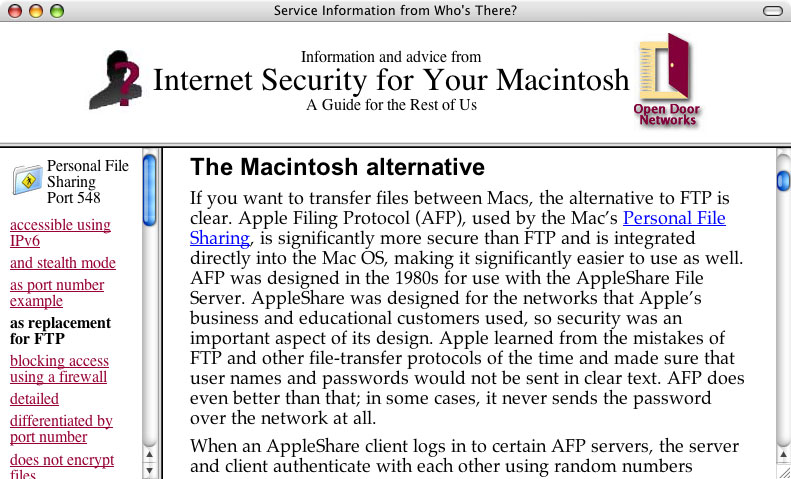
Figure 1. Information on a specific service
The index is displayed on the left of the browser window, along with the service name and icon. The index entry for the currently displayed topic is in bold black, and the content is on the right.
The standalone version of Internet Security for Your Macintosh
Internet Security for Your Macintosh is available as a standalone product. It is a PDF document with a hot-linked table of contents and index. Being all in one document, you can search the entire document at once for a given term. You can also navigate more easily than in the integrated version of the book. The standalone version is intended to viewed as a complete volume, while the integrated version is used to add functionality to Who's There? and DoorStop X.
![]() Back to Table of Contents
Back to Table of Contents
![]() Back to Other Windows
Back to Other Windows
![]() Forward to Investigating Accesses
Forward to Investigating Accesses